Teams settings
When using Teams Supportnet we request you use it with the default settings, as sometimes certain parts will not be fully visible in darkmode.
Setting Teams to default settings
- Click the 3 dots (1) in the top right corner and choose Settings (2).

- Go to General (1) and choose Default / Standaard (2).
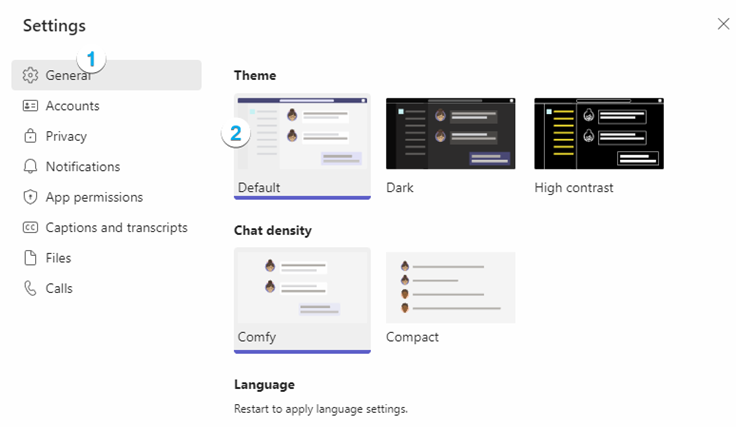
Share screen captures and recording fast and easy through Teams?
Use our Fenêtre Capture Tool! Free to download through the Microsoft Store. Sharing images in Teams has never been this easy.

